RELEASED
Parashara's Light 9.0 (Windows)  is now available in English, Hindi, Gujarati, Marathi, Odia, Bengali, Assamese, Kannada, Tamil, Telugu & Punjabi
Parashara's Light 9.0 (Mac) is now available in English, Hindi, Gujarati, Marathi, Odia, Bengali, Assamese, Kannada, Tamil, Telugu & Punjabi
Parashara's Light 9.0 (Mac)  is available in English, Hindi, Gujarati, Marathi, Odia, Bengali, Assamese, Kannada, Tamil, Telugu & Punjabi.
Anka Jyotish in English, Hindi, Gujarati, Marathi, Bengali, Kannada & Telugu.
Vedic Vaastu is available in English, Hindi, Gujarati, Marathi, Bengali, Kannada, Tamil & Telugu. is available in English, Hindi, Gujarati, Marathi, Odia, Bengali, Assamese, Kannada, Tamil, Telugu & Punjabi.
Anka Jyotish in English, Hindi, Gujarati, Marathi, Bengali, Kannada & Telugu.
Vedic Vaastu is available in English, Hindi, Gujarati, Marathi, Bengali, Kannada, Tamil & Telugu.
|
|
|
|
|
|
|
|
|
Parashara's Light 9.0
|
|
It features a wealth of calculations, charts, tables, and interpretive reports.
|
|
|
|
Parashara's Light
Android Version
|
|
It is the ultimate and the most innovative Vedic Astrology Software for mobile phones & tablets! .
|
|
|
|
Vedic Vaastu 2.0
|
|
Traditional Vaastu for Modern Builds!
|
|
|
|
Anka Jyotish
|
|
Anka Jyotish software is for predictions based on numerological calcuations.
|
|
|
|
Vedic Astrology Bookshelf 1.2
|
|
Vedic Bookshelf is a classical Vedic Library at your fingertips.
|
|
|
|
Shri Muhurta
|
|
Automatically finds the most favorable time and date for any occasion.
|
|
|
|
|
|
Generate your Birth Star, Birth Chart, Mangala Dosha, Compatibility and Gem Recommendation Reports
Free and Instantly
from Instant Reports section on
Astrojeevan.com
|
|
|
|
|
|
Vedic Vaastu > Features > Research Tools > Layout Statistics
|
Layout Statistics
The Layout Statistics in the Tools Menu is a handy research tool as it allows you to view statistics
based on the Search criteria.
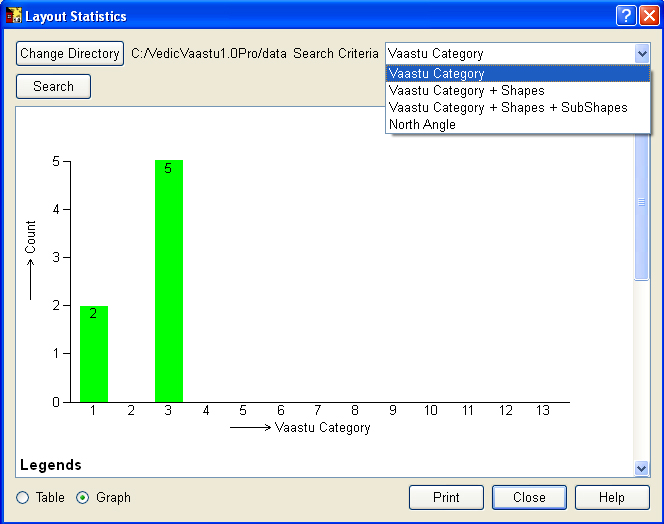
Change Directory: This button allows you to browse through other directories in case you have .vas files
stored elsewhere and you need to access them.
Search Criteria: There are four possible criteria for searching - Vaastu Category, Vaastu Category + Shapes,
Vaastu Category + Shapes + Sub Shapes and North Angle.
The corresponding fields will appear depending on the search criteria selected by you. Select the appropriate
alternative from the drop down list for each field. Then click on the ‘Search’ button. The statistical
results will be displayed in the Result area in the form of a Table or Graph depending on which radio
button you have checked in the dialog.
|
|
|
|