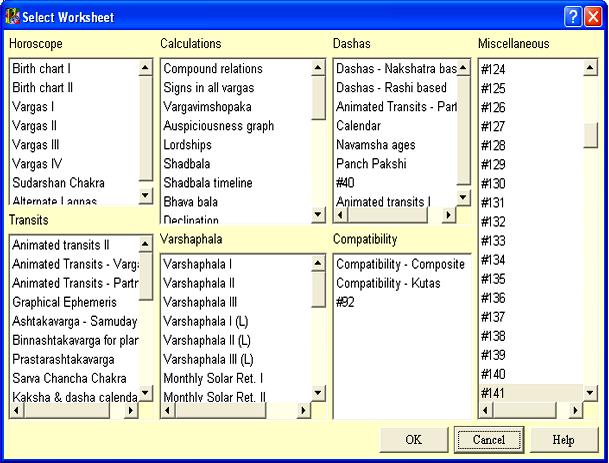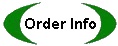There are 5 ways to access the worksheets:

|
Method 1: by pressing F5 At any time, pressing the F5 key will bring up the "Select Worksheet screen". For easy access, the worksheets are divided into 7 groups/themes, corresponding to the way the reports are grouped.Click on any of the worksheet names to immediately view that worksheet. |