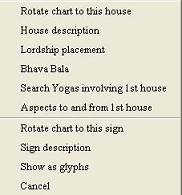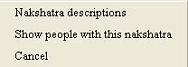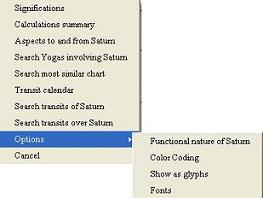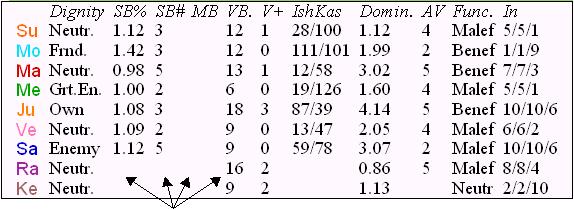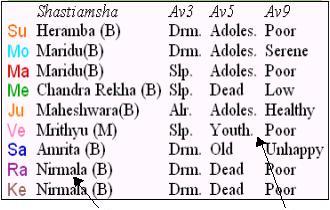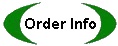Many charts and tables hyperlink to reports and tutorial pages. This makes it a lot easier to access information. Here are some examples (using the chart of Louis Armstrong):
Bhava Explorer: Right click on any house to access Chart rotation, House Description, Lordship Placement, Bhava Bala, Yogas and Aspects.
Rashi Explorer: Right click on any sign to access Chart rotation, Sign Description and Show as glyphs.
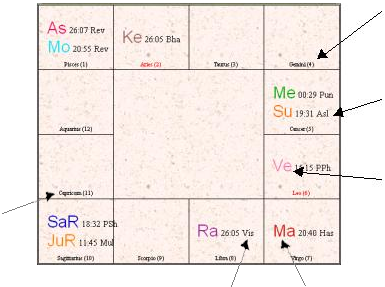
Click on any sign to view the tutorial page
for that sign. |
Click on any Nakshatra to read the tutorial
page for that Nakshatra. |
Click on any planet to get the “Graha summary” report, which contains a wealth of calculations pertaining to that planet. |