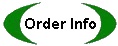The change time tool and the animation controls have been
integrated so you can easily switch back and forth between manual steps or animation.
This adds a lot of practical use to the animated transits.
While the transits change (manually or animated) you can record a number of dates
that you want to look at later, by adding them to a picklist. Later you can select
any date from this picklist to jump to that date.
In manual mode, the time in changed one step at a time by clicking on the buttons at the right.
In Realtime mode, the time is changed automatically according to the computer clock
In Animate mode, the time is changed automatically at the rate/interval you select from the buttons on the right.

The change time tool can be used for the Birthchart, transits or Muhurta.
Increase or decrease time by intervals of 1 second up to 10 years with the click of the mouse.
The currently used date
Add the currently used date to the "picklist", for later use.
Select any date from the picklist to restore that date. This is a valuable feature for birth time rectification purposes.